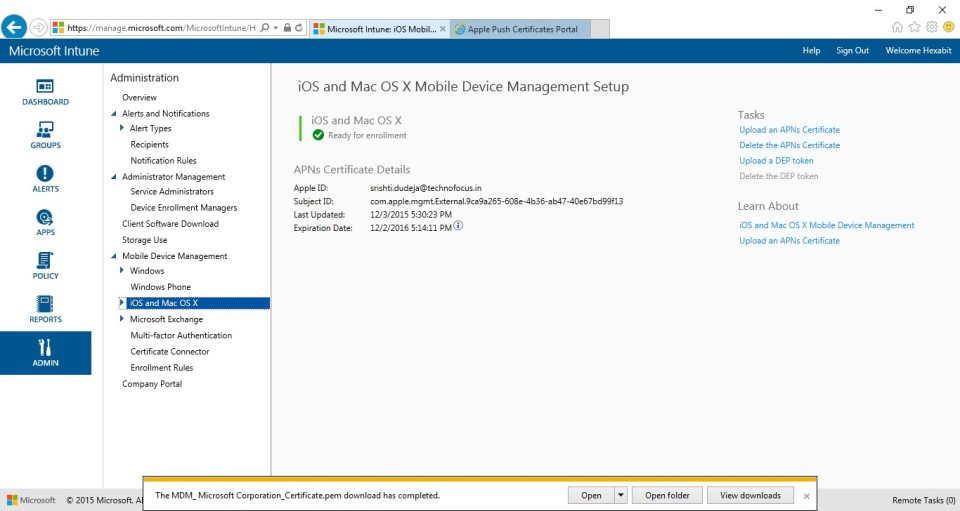Mac OS X support added to Intune – Part 1: Enabling enrollment of Mac OS X
In order to manage an iOS or a Mac OS X device into Microsoft Intune an Apple APN certificate is required. The Apple Push Notification Service (APN) is a service created by Apple. It forwards notifications from 3rd party applications to Apple devices – and it requires an Apple certificate. You can only generate a certificate which lasts for one year. Then it must be renewed. It is vital that the certificate is renewed before it expires otherwise you will have to Re-enroll all your iOS and Mac OS X devices.
To enable enrollment of iOS and Mac OS X devices, follow below steps:
- Go to Mobile Device Management under Admin tab in Microsoft Intune management console. Uner iOS and Mac OS X, click on ‘Enable the iOS and Mac OS X platform’
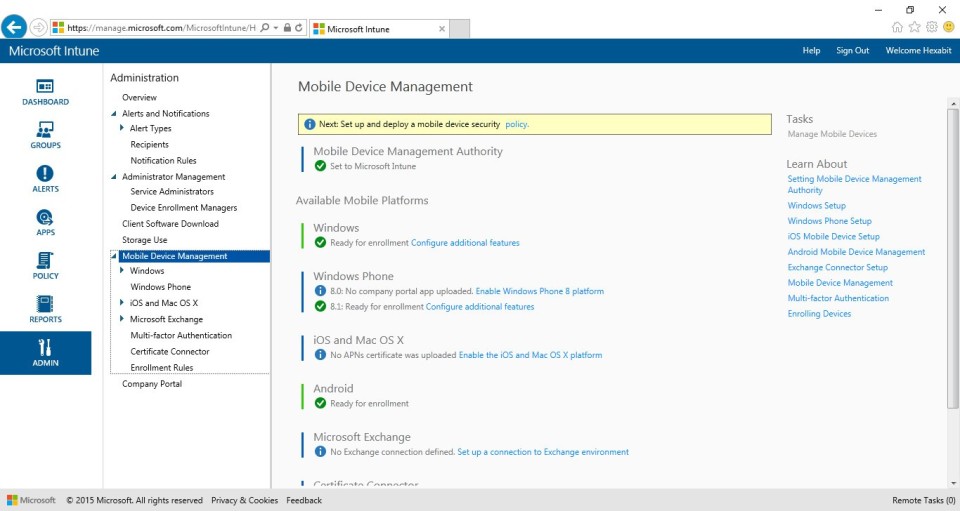
- Click on ‘Download the APNs Certificate Request’ and save the .csr file.
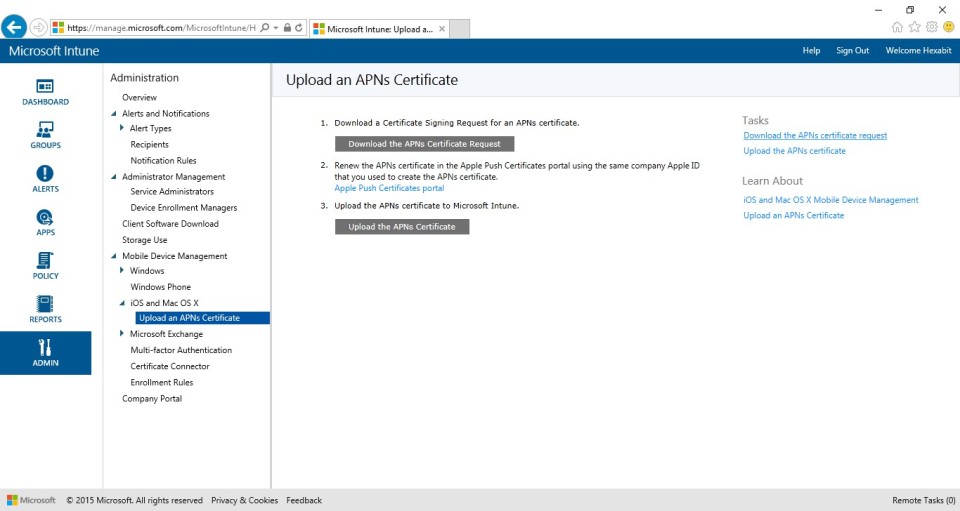
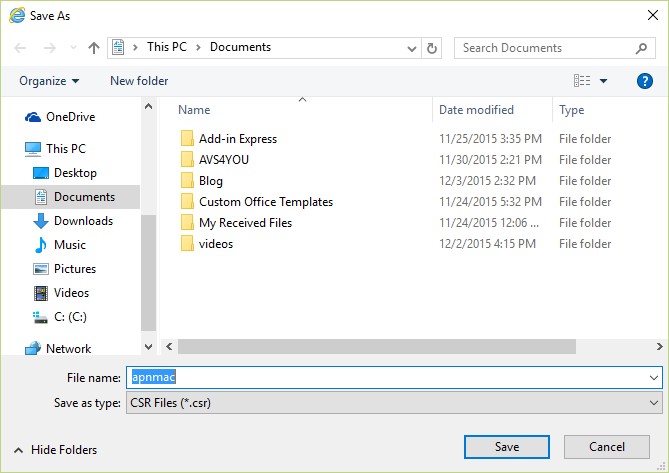
- Now click on ‘Apple Push Certificates Portal’ under step 2, and sign in with your apple id.
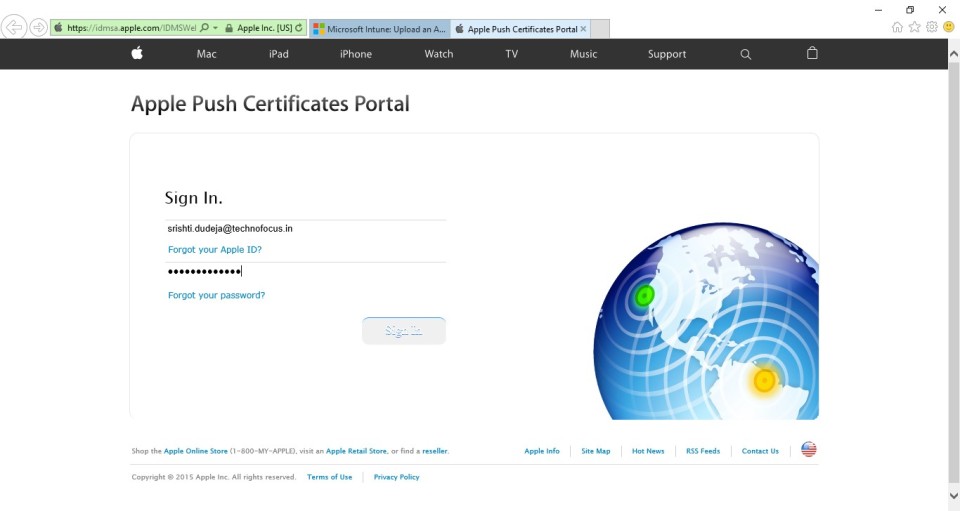
- Click on ‘Create a Certificate’ and Accept the Terms of Use.
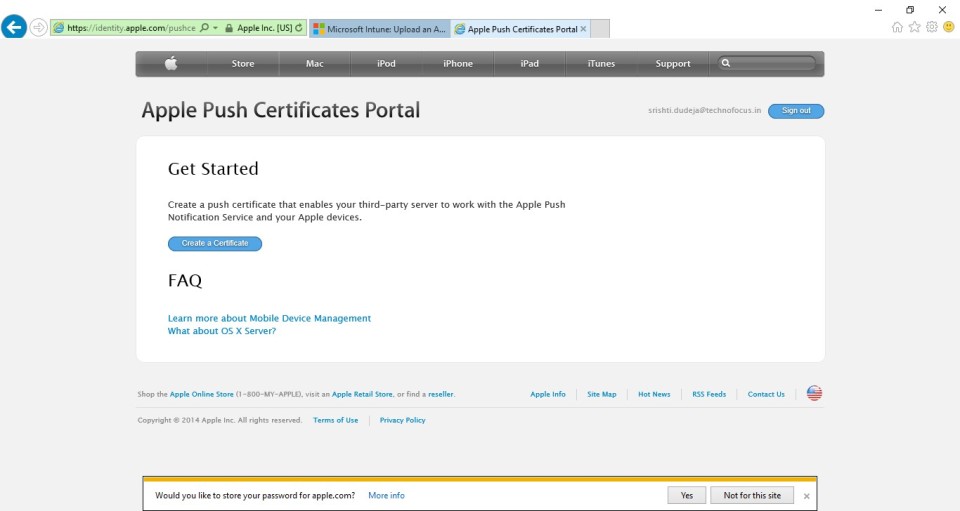
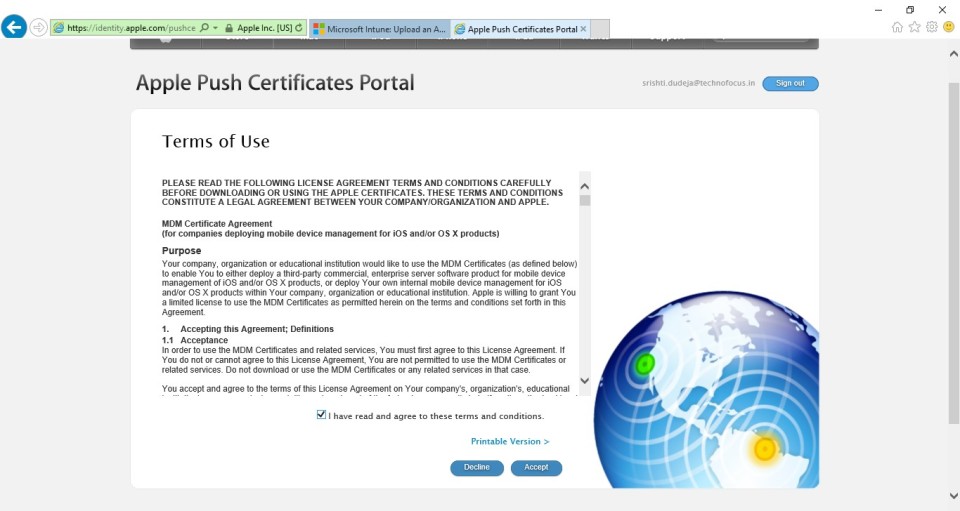
- Upload the .csr file here.
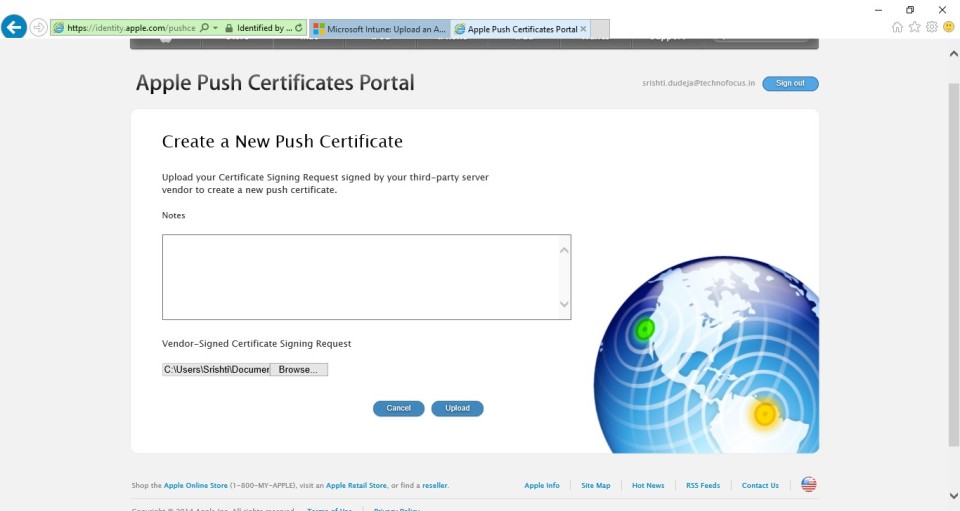
- Now download and save the .pem file from here.
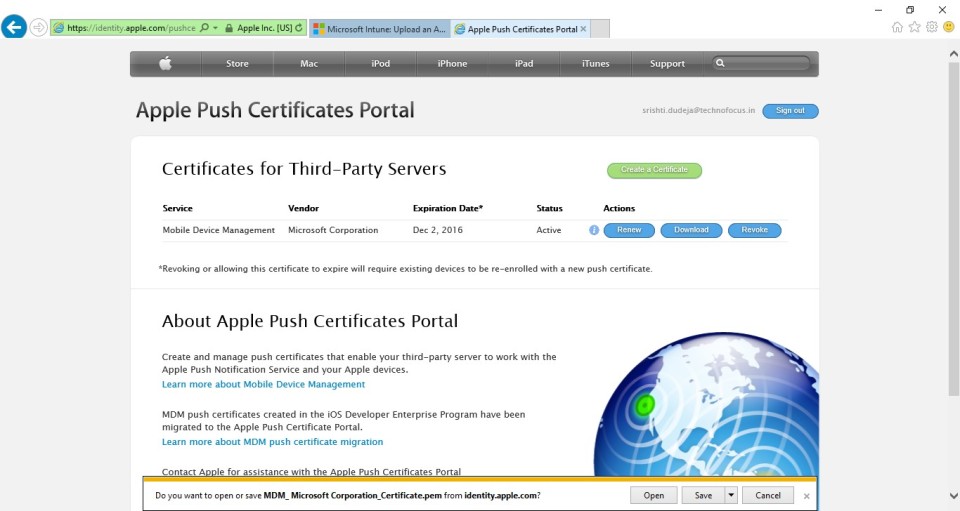
- Go back to Intune management console and click on ‘Upload the APNs Certificate’. Upload the APNs Certificate here and also enter the Apple ID used to create this certificate.
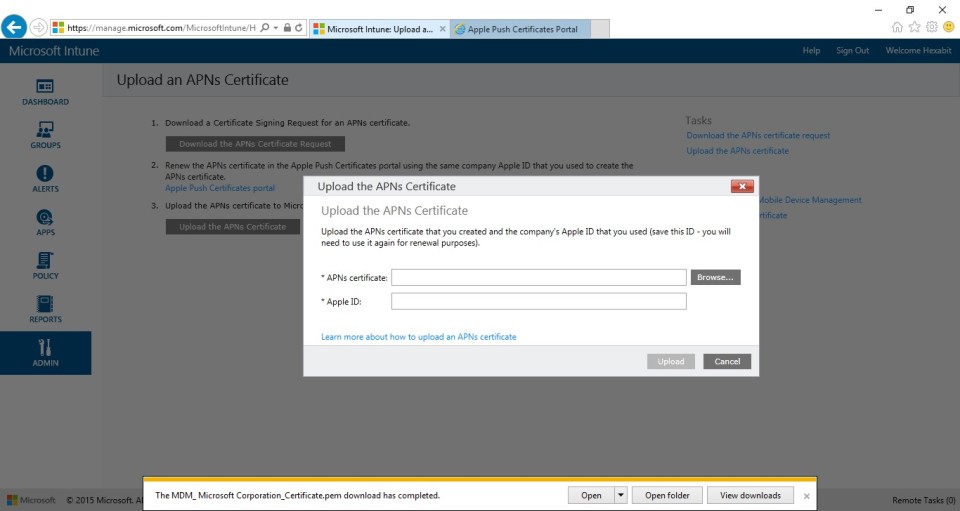
- Enrollment of iOS and Mac OS X has been enabled successfully.